It's quick and easy to set up Lumen to stream through OBS.
1. In the lower left of OBS, find the Sources window and click the plus to add a new Source of type Syphon Client:
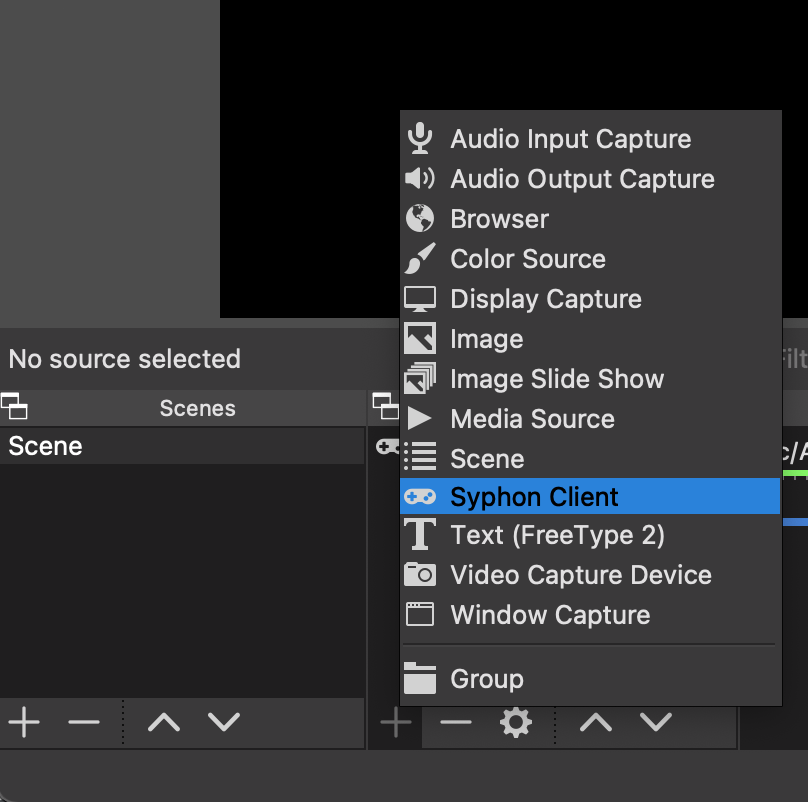
2. Give the new Source a name, like Lumen:
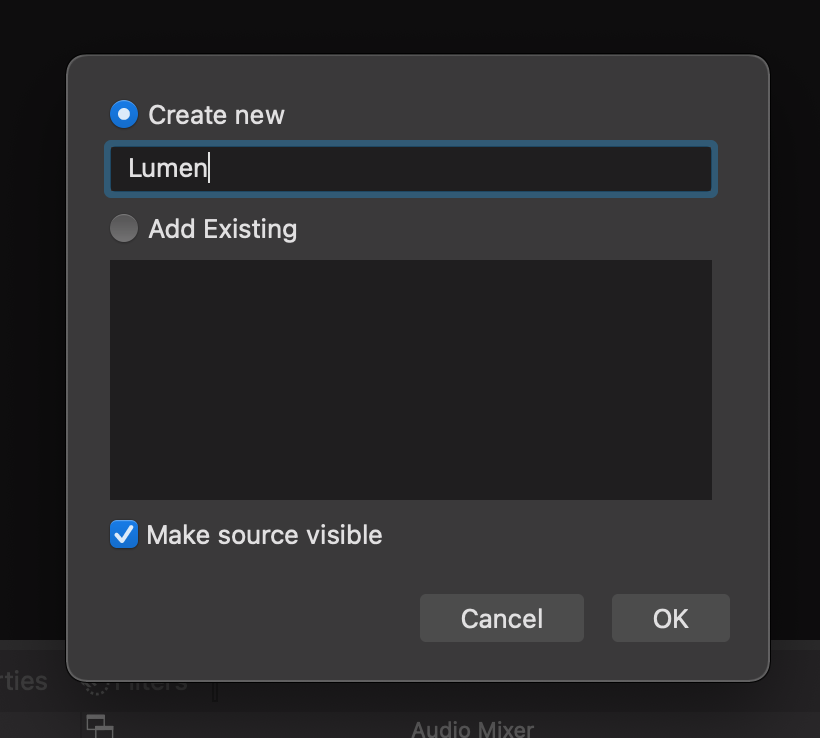
3. Choose Lumen as the input for the new source (make sure Lumen is running):

Click OK and you're done!
